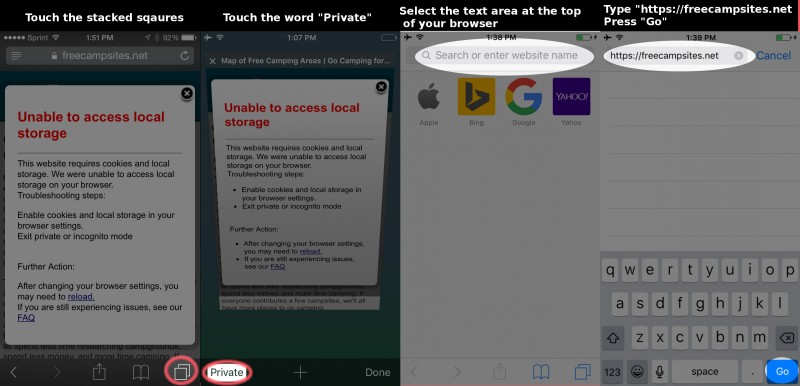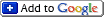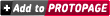By hitekhomeless
December 11, 2016
In order to improve speed, reduce bandwidth usage, and to enable offline use of our website application we require application caching. While most browsers allow for these features in incognito/private mode, Apple’s Safari browser does not. On an iPad or iPhone, you must exit private browsing to use our website.
Disabling private mode on a Ipad/Iphone
1. Touch the overlapping squares in the bottom right hand corner.
2. Touch the word “Private”.
3. Select the text area at the top of your screen.
4. Type in https://freecampsites.net and press go
There are currently no reviews of this .